The error code “LLL” on the W1209 thermostat controller typically indicates that the measured temperature has fallen below the lowest temperature limit of the thermostat’s measuring range. It serves as a safety feature to protect the equipment or system being controlled by the thermostat.
What you can do with the “LLL” error?
The error is in the connection of the thermistor 100K to the controller W1209. As you know, there is a non-standard connected diode. This hack is there to make your W1209 be able to read temperatures over default value (110°C). Because we need around 210°C to make our filament from the bottles.
1) there is an error in the diode connection.
2) there is a switched polarity on the W1209 board (socket is conneceted in the opposite direction.
First please to unsolder your diode and put it back in the opposite direction as before. If this step will not help you, please try to change direction of the wires to 100k thermistor directlly on W1209 in the socket. Socket is designed to allows you to put wires in one direction only, but you can strip off the small plastic guides on the male connector to put it back in different direction. If it’s still not work and your W1209 still shows you “LLL” error, then unsolder your diode and put it back with the original possition.
NOW its working 🙂

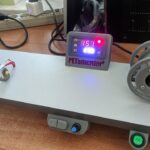

Leave a Reply